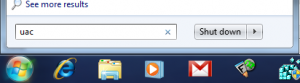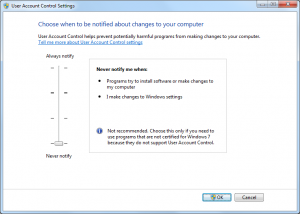Gmail Notifier 1.0.0.87 Release Notes
Thursday, April 7th, 2011Version 1.0.0.87 was released on 07/04/2011 and it includes the following changes:
— Fixed bug: emails page showing blank page (this bug appeared after installation of IE9 and\or Win7 SP1)
- Added: connection reset every 30 minutes to ensure connectivity
- Enhanced: IMAP commands for delete and mark read are now executed on a different thread, allowing the UI to update instantly, without locking the main thread